If you have ever tried to use tags as a variable input property in a Unity inspector script, you have probably used a regular string property or an array of them.
Then you would be manually typing the tags you want to use in your script, having to double check if they are written correctly and part of the tags that are currently available in your project.
This works just fine but can lead to user input errors and is just plain annoying to use.
Luckily there is a simple solution for this problem!
Using a custom attribute we can visualize our string as a drop-down popup that lists all the available tags, allowing us to select the tag we want and having the selected value automatically assigned to our string.
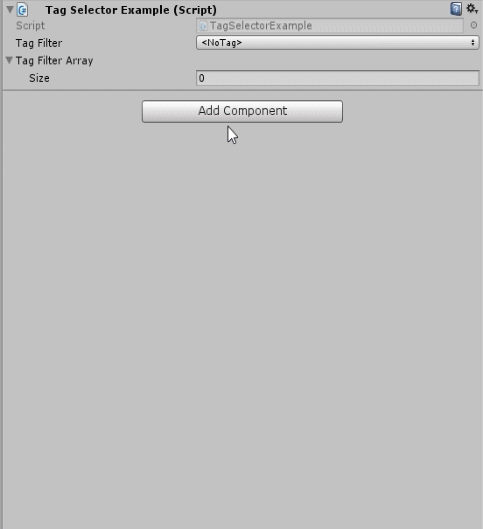
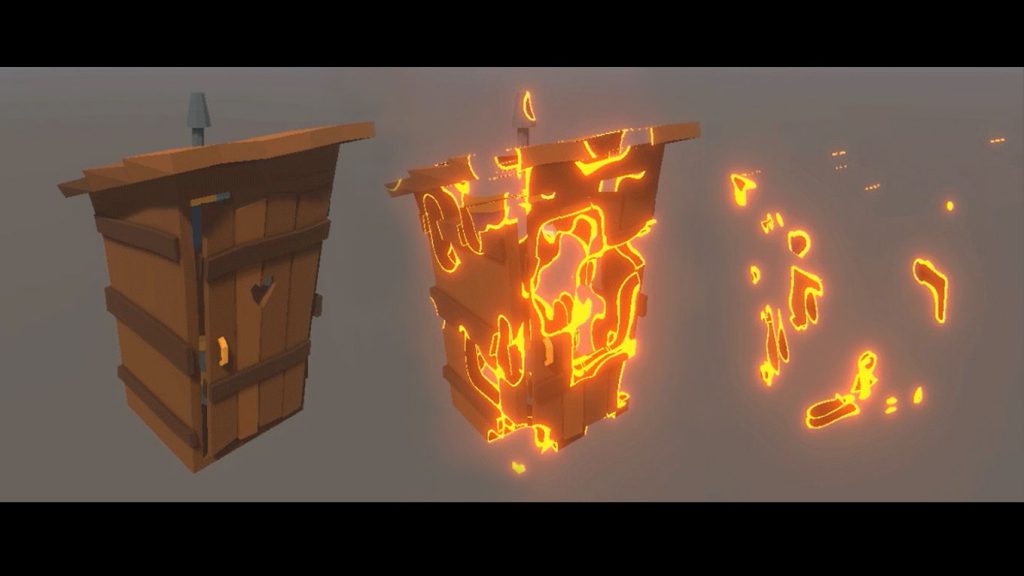
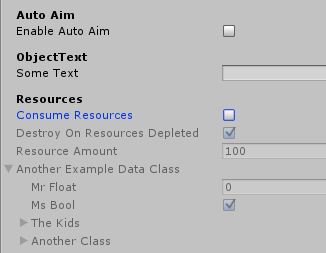 When working with unity and larger scripts that provide a lot of adjustable parameters, the inspector can quickly turn into a very unmanageable wall of text and entry fields.
When working with unity and larger scripts that provide a lot of adjustable parameters, the inspector can quickly turn into a very unmanageable wall of text and entry fields.